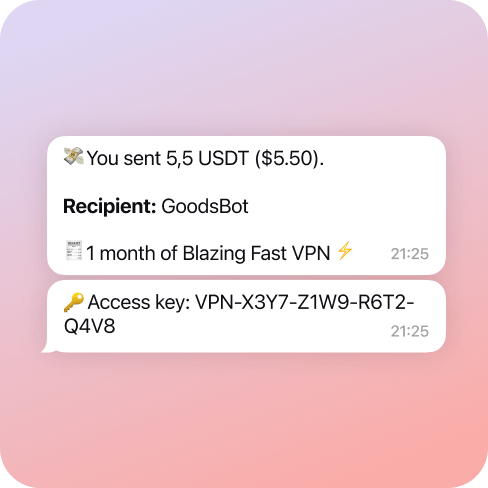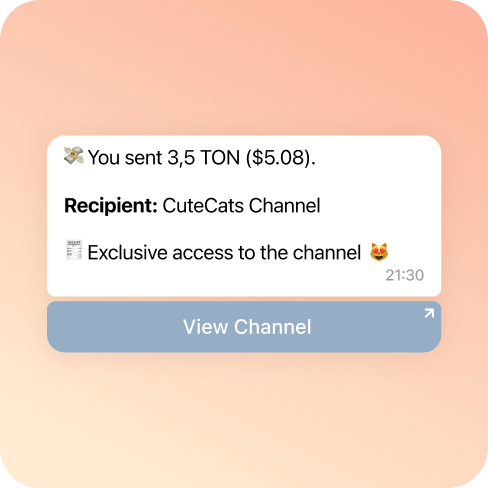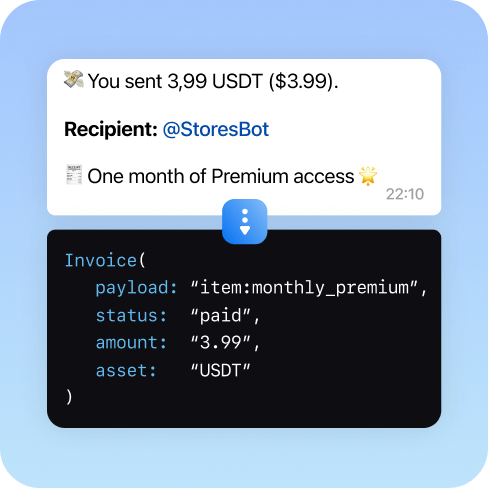Accept a wide range of cryptocurrencies
Bill any supported cryptocurrencies with asset parameter in GetInvoice method
One click to start
Open @CryptoBot, go to Crypto Pay and tap Create App to get API Token
Real-time
exchange rates
Request up to date currency rate with the getExchangeRates API method
Payment statistics
Open @CryptoBot, go to Crypto Pay and My Apps, App Name to get Statistics
Send coins to users
Automate payouts to users with transfer API method
Anonymous payments
Use allow_anonymous parameter in createInvoice method to give user an option to remain private
Quick start using Crypto Pay
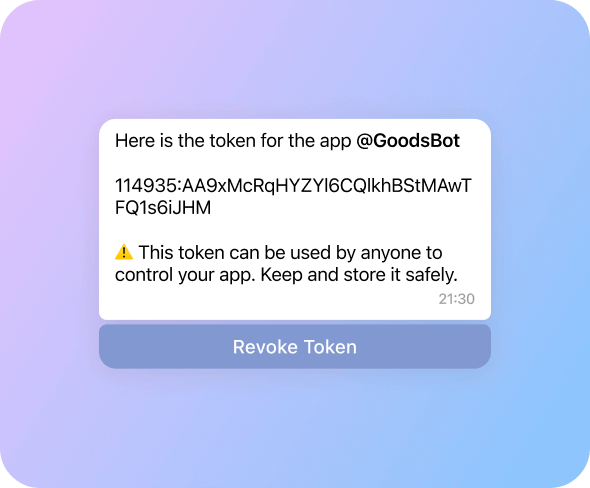
Authorizing your app
- Open @CryptoBot
- Go to Crypto Pay
- Tap Create App
- Get API Token
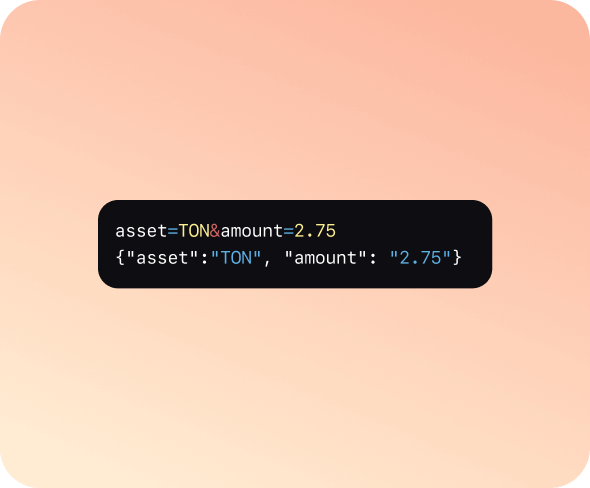
Crypto Pay API Request
Requests are only served over HTTPS To pass parameters use:
- URL query string
- application/json
- application/x-www-form-urlencoded
- multipart/form-data
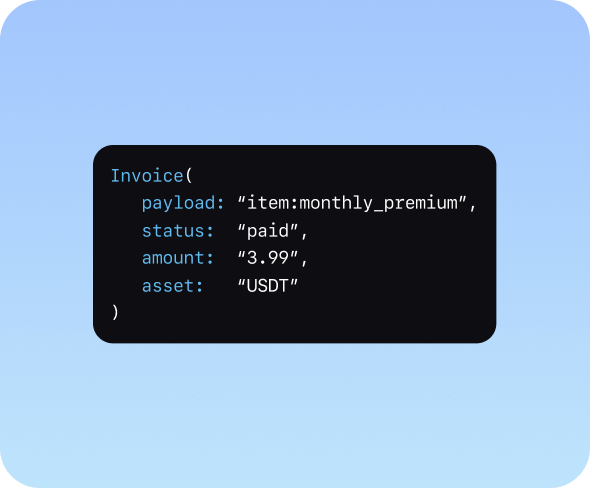
Getting updates
There are two ways of receiving updates for your app:
- getInvoices method to get a list of created invoices.
- Webhooks to receive updates in realtime.
Join dev community
Connect with bot developers and explore the possibilities our crypto payments service unlocks.
crypto-pay-api
CryptoPay
crypto-pay-api
aiocrypto pay
cryptobot-sdk-golang